Another post about uploading photos. . . "from PC" option not visible
Photobucket is my first choice but it's acting up today, not uploading/just hanging. So I thought I would finally learn how to upload directly from my PC. BTW I'm running WinXP Pro SP3, Firefox browser that automatically updates [currently 21.0], and Cox [allegedly] high-speed cable although I would quit Cox in a heartbeat if I had a better choice.
Anyway. . . looked at Steve's tutorial post. But when I try to follow those instructions, clicking on the "insert image" icon does not offer me a "from PC" option. Here's all that I get:
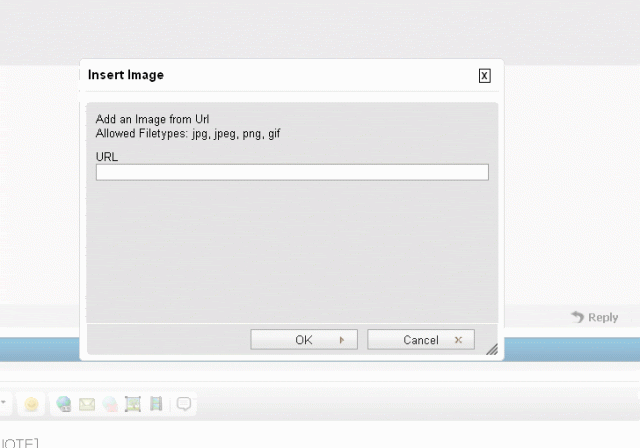
So my only option is to copy a link from Photobucket or other hosting service. Any clue why I am not seeing the "from PC" tab?
Proudly Duncan [maternal], MacDonald and MacDaniel [paternal].







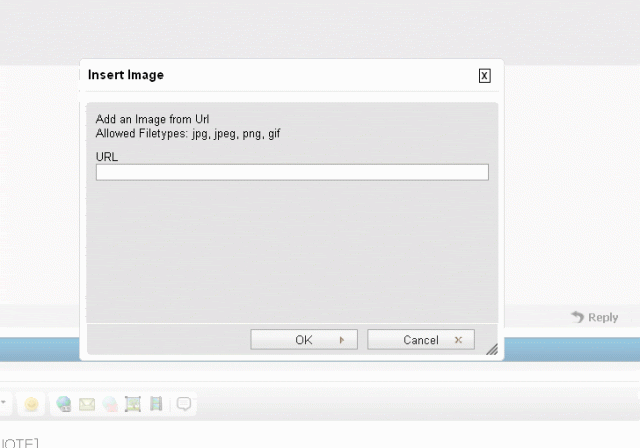













Bookmarks