|
-
3rd December 14, 02:58 PM
#21
Mike S.
You are correct. The current size limits are 1024 x 1024 or 20000KB
With 10 images per post.
This has not changed in over 10 years.
-
The Following User Says 'Aye' to Steve Ashton For This Useful Post:
-
3rd December 14, 05:17 PM
#22
I just got this from using the basic uploader. So you're correct with the size limits.
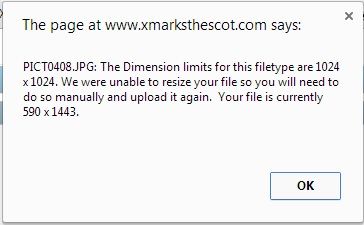
Last edited by ljamieson; 3rd December 14 at 05:18 PM.
-
-
3rd December 14, 05:43 PM
#23
Starting with THis photo  << (88.2 kb) and Using My Laptop windows "paint" program which is extremely simplistic (WINDOWS Vista) so its Old and outdated nothing fancy) I took the image and 1st reduced The Image 50% there in is how you save Space gentlemen, I also went on so that IT would Appear Obvious , and used Paint to "CROP" the photo which also frees up SPACE... One can try to lower the number of Pixels any attachment uses it BOTH of these ways , Some pictures begin with so Little that its near impossible to do, Unlike This particular one of Father which Had begun a a good size rather the a wallet picture... Each Computer system Windows 7 is differant then Windows XP or Vista too SO in that manner its learning what your PC or laptop will do ... NOTE: the 88.2 kb Photo ( 50% size reduced) did automaticly reduce and fit !! The Below "attachment" I cropped reduced the border and backround and reduced the KB's way down (which is WHat the Forum Wants you to do..... (14.9 kbs) please take a look and compare the two, and the original << (88.2 kb) and Using My Laptop windows "paint" program which is extremely simplistic (WINDOWS Vista) so its Old and outdated nothing fancy) I took the image and 1st reduced The Image 50% there in is how you save Space gentlemen, I also went on so that IT would Appear Obvious , and used Paint to "CROP" the photo which also frees up SPACE... One can try to lower the number of Pixels any attachment uses it BOTH of these ways , Some pictures begin with so Little that its near impossible to do, Unlike This particular one of Father which Had begun a a good size rather the a wallet picture... Each Computer system Windows 7 is differant then Windows XP or Vista too SO in that manner its learning what your PC or laptop will do ... NOTE: the 88.2 kb Photo ( 50% size reduced) did automaticly reduce and fit !! The Below "attachment" I cropped reduced the border and backround and reduced the KB's way down (which is WHat the Forum Wants you to do..... (14.9 kbs) please take a look and compare the two, and the original
Last edited by SMOKEnPipesJim; 3rd December 14 at 05:51 PM.
-
The Following User Says 'Aye' to SMOKEnPipesJim For This Useful Post:
-
3rd December 14, 05:46 PM
#24
Last edited by sailortats; 3rd December 14 at 05:53 PM.
proud U.S. Navy vet
Creag ab Sgairbh
-
-
3rd December 14, 06:03 PM
#25
 Originally Posted by sailortats

deleted this message
Sailor, Because Your Picture is less adaptable to cropping stuff off, I resized this (10% reduction and I did crop a thin Bit around the edges to see how much I could Gain,, Mind you this doesnt affect YOUR photo or anything...lol but enough for you guys to see a differance between Your orginal and "reduced" Pixels THis Attachment was done using the above ICON ^ Bar (the portrait 3rd from right)
 <<< 56.4 kb yours was 185kb <<< 56.4 kb yours was 185kb
Last edited by SMOKEnPipesJim; 3rd December 14 at 06:32 PM.
-
-
3rd December 14, 06:27 PM
#26
I am noo Computer god But This is one of 20 Forums i've been envolved with , one way to think of it If I am on 20 forums and Have a jpg using 150 kbs that shows Up on 120 threads (LIKE ON THIS ONE 5 or 6 times per thread) I am Burning some bandwidth, and Just because I go off MY posts remain...... now Multiply that by 200 users on the same 20.... lol point is thats why they limit sizes.. its confuses People its a Pain to deal with But the saving grace is its really not a terrible thing to fix..
Find a pic in your Computer or Right click on one here and "save it" ON your computer (this isnt always a safe and good idea, just anywhere because viruses could be attached, but if you hover your cursor Over a picture and right click the mouse read what it says ...options to save the image can usually be found although some formats prevent "STEALING" images... and of course I respect Copyright laws.... Once you save an image.... GO Into your own FILE ON your own Computer and find the same Image in there Again Hover and right click and see what systems your computer has To allow you to play around with Images "Paint" is the primary one for Windows and Its there that You would need to learn to use that program (MY paint On vista allows for some "fun" But I know WIndows 7's Paint is 5 times better (I have no idea about windows 8) Windows XP Paint was similar to Vista paint....limited to bread without butter...
 if anyone is extremely confused please ask and I will try to help you if anyone is extremely confused please ask and I will try to help you
Jim
Last edited by SMOKEnPipesJim; 3rd December 14 at 06:38 PM.
-
-
3rd December 14, 08:13 PM
#27
All of which is good; yes I can easily reduce photos. The problem is that many that are now being rejected have already been uploaded in the past, with no reductions. I'd like to know if this is a new standard or a glitch.
Rev'd Father Bill White: Mostly retired Parish Priest & former Elementary Headmaster. Lover of God, dogs, most people, joy, tradition, humour & clarity. Legion Padre, theologian, teacher, philosopher, linguist, encourager of hearts & souls & a firm believer in dignity, decency, & duty. A proud Canadian Sinclair.
-
The Following 2 Users say 'Aye' to Father Bill For This Useful Post:
-
3rd December 14, 08:44 PM
#28
 Originally Posted by Father Bill

All of which is good; yes I can easily reduce photos. The problem is that many that are now being rejected have already been uploaded in the past, with no reductions. I'd like to know if this is a new standard or a glitch.
I don't KNOW 100% But this May be Due to your Uploaded Files Manager I am not sure exactly how to get to the Manager, besides Clicking a Photo YOU have on it.. (A serperate window pops up... Let me look around ...
-
-
3rd December 14, 10:07 PM
#29
Ok, I don't mean to beat a dead horse, but I am in the same boat Steve and others....images I have uploaded before, off my iPad ( which I use 99.9% of the time ) do NOT upload now and I get an error because it now reads them as too large and I cannot cut anymore off of them without removing heads, feet, accessories etc...which is rediculace as these same images have been uploaded before without one single problem. So, to the parties working on this, I am not being difficult, but really, this is not good and this glitch needs to be addressed. Until then I will not be adding any photos because I can't........
Hawk
Shawnee / Anishinabe and Clan Colquhoun
-
The Following 2 Users say 'Aye' to Hawk For This Useful Post:
-
4th December 14, 12:26 AM
#30
How about the "Max File Size" byte setting in the Attachment Manager and Attachment Permissions Settings Menu of the Owner/Admin panel. Has that been inadvertently changed during an upgrade etc. to VBulletin lately for any or all of the image file types?
Last edited by Mike S; 4th December 14 at 12:28 AM.
My Clans: Guthrie, Sinclair, Sutherland, MacRae, McCain-Maclachlan, MacGregor-Petrie, Johnstone, Hamilton, Boyd, MacDonald-Alexander, Patterson, Thompson. Welsh:Edwards, Williams, Jones. Paternal line: Brandenburg/Prussia.
Proud member: SCV/Mech Cav, MOSB. Camp Commander Ft. Heiman #1834 SCV Camp.
-
 Posting Permissions
Posting Permissions
- You may not post new threads
- You may not post replies
- You may not post attachments
- You may not edit your posts
-
Forum Rules
|
|
Bookmarks