It's really very simple. It's literally three clicks to post a picture in a message from photobucket.
You already have the photo bucket account, so all you need to do is simply click once in the box that says 'IMG code'. It will automatically be copied, you need to do nothing. The box is the one circled below.
Once you are in your message here at Xmarks, you right-click (other mouse button) and select paste. It will look like this:
When the correct image code is pasted in, it should look like this:
It's really pretty easy, nothing to type at all.
It's actually far simpler than posting using the browser box interface as most other websites, as there you have to search for the image and it also requires space (which means money) on the hosting websites server. Here, you also only have to host it once and can then post it into any message board anywhere, otherwise each time requires hosting it again.







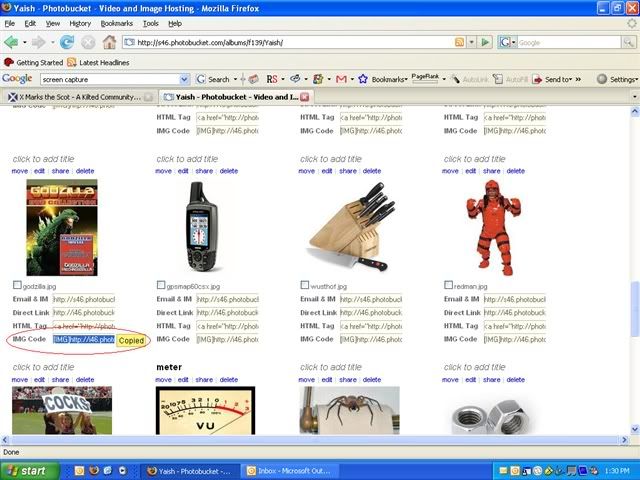
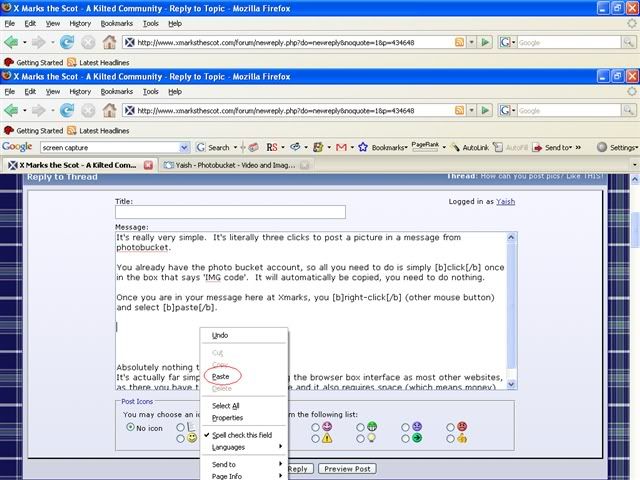
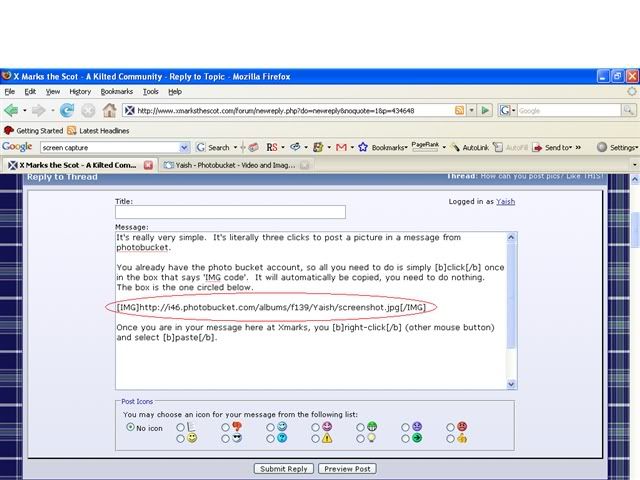







Bookmarks