|
-
20th November 06, 10:30 AM
#1
Where do you get the smilies?
Hi all
I am really impressed with some of the moving smilies that are in some messages, but I am completely at a loss as to (a) where to find them and (b) how to include them in any message that I would like to post.
Can anyone enlighten me?
Cheers!
Niblox
-
-
20th November 06, 10:47 AM
#2
Niblox,
When you start a message or post a reply there should be a box with 5 rows of 3 smilies on the left side of the post. Underneath it says [More] click on the link and you should get the whole array of possible smiles. Just click the smiley you want and it will appear where your cursor is on the post.
Hope that helps
Cheers
-See it there, a white plume
Over the battle - A diamond in the ash
Of the ultimate combustion-My panache
Edmond Rostand
-
-
20th November 06, 02:14 PM
#3
I dont have them anywhere on the reply page.
Adam
-
-
20th November 06, 02:19 PM
#4
I don't see them, either...!
Brian
"They who can give up essential liberty to obtain a little temporary safety, deserve neither liberty nor safety." ~ Benjamin Franklin
-
-
20th November 06, 02:46 PM
#5
-
-
20th November 06, 02:50 PM
#6
Quick answer.....
Go to any of the numerous "smiley" websites such as Smiley Central
and once you've registered, it's a matter of doing the copy / paste thing into the massage.... works better on some forums than others.
blu
-
-
20th November 06, 02:57 PM
#7
Hi Panache
Nothing comes up on the left side of the reply box, I am sorry to say. I will go to Smiley central as you suggest. Many thanks
Niblox
-
-
20th November 06, 02:59 PM
#8
This is what information there is on smilies in the FAQ
Smilies are small graphical icons which you can insert into your messages to convey an emotion or feeling, such as a joke or embarrassment. For example, if you entered a sarcastic comment, rather than type 'that was a joke', you could simply insert the 'wink' smilie.
If you have used email or internet chat systems, you will probably be familiar with the concept of smilies already. Certain combinations of text characters are converted into smilies. For example,:) is converted into a smiling face. To understand smilie codes, tilt your head to the left and look at the text: you will see that :) represents two eyes and a smiling mouth.
For a list of the smilies currently used by this forum, click here.
On occasions, you may want to prevent the text in your message being converted into smilies. You will see a checkbox which you can select when you make a new post, which will allow you to 'Disable Smilies'.
Cheers
-See it there, a white plume
Over the battle - A diamond in the ash
Of the ultimate combustion-My panache
Edmond Rostand
-
-
20th November 06, 03:04 PM
#9
Niblox,
Try posting a reply and look at the very bottom of the message box. Do you see a box titled "Additional Options"? If you do, look for the following choices:
Show your signature y/n
Automatically parse links in text y/n
Disable smilies in text y/n
Are the smilies disabled?
Cheers
-See it there, a white plume
Over the battle - A diamond in the ash
Of the ultimate combustion-My panache
Edmond Rostand
-
-
20th November 06, 03:42 PM
#10
I could be wrong, but it could be a matter of what the users with problems have their Message Editor Interface set to...
If you go to User CP at the top of the page and then click on Edit Options on the left, the very last thing on the page is Message Editor Interface... Basic Editor only gives you a text box... This lets you pick an icon (similar to smileys in appearance), but no smileys... I use Enhanced Editor... It doesn't get any more confusing to use, but if I want to do special formatting, insert pics and/or hyperlinks, or add php (apparently), I can.
-
Similar Threads
-
By Big Paul in forum Comments and Suggestions
Replies: 5
Last Post: 17th May 06, 10:40 AM
-
By Southern Breeze in forum Miscellaneous Forum
Replies: 3
Last Post: 19th April 06, 09:31 PM
 Posting Permissions
Posting Permissions
- You may not post new threads
- You may not post replies
- You may not post attachments
- You may not edit your posts
-
Forum Rules
|
|












 :li ar:
:li ar: :nau ghty:
:nau ghty: 
 :sh hh:
:sh hh: :sh ifty:
:sh ifty: :si ck:
:si ck: :sil enced:
:sil enced: :sno oty:
:sno oty: :w all:
:w all: :boo hoo:
:boo hoo: :d oh:
:d oh:  :cl ap:
:cl ap: :dro ol:
:dro ol:  :an gel:
:an gel: :e h:
:e h: :da nce:
:da nce: :ha nd:
:ha nd: :thi nk:
:thi nk: :whi stle:
:whi stle: :off topic:
:off topic:
 :so rry:
:so rry:  :sp am:
:sp am:  :wstu pid:
:wstu pid:  :sof nny:
:sof nny: :to ast:
:to ast: :Ru lz:
:Ru lz: :wo ops:
:wo ops:  :ro ck:
:ro ck:  :la ff:
:la ff:  :h b:
:h b:  :hm mm:
:hm mm:  :feed back:
:feed back: :t mi:
:t mi: :c iao:
:c iao:  :cus sing:
:cus sing: :soap box:
:soap box: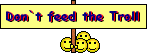 :tr oll:
:tr oll:  :bl ue:
:bl ue: :yel low:
:yel low:  :sha dow:
:sha dow: :fun meter2:
:fun meter2: :sma shpc:
:sma shpc: :cen sored:
:cen sored:  :r ed:
:r ed: :gre en:
:gre en: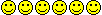 :new bie:
:new bie: 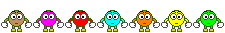 :the wave:
:the wave:  :scotl and:
:scotl and:







Bookmarks